
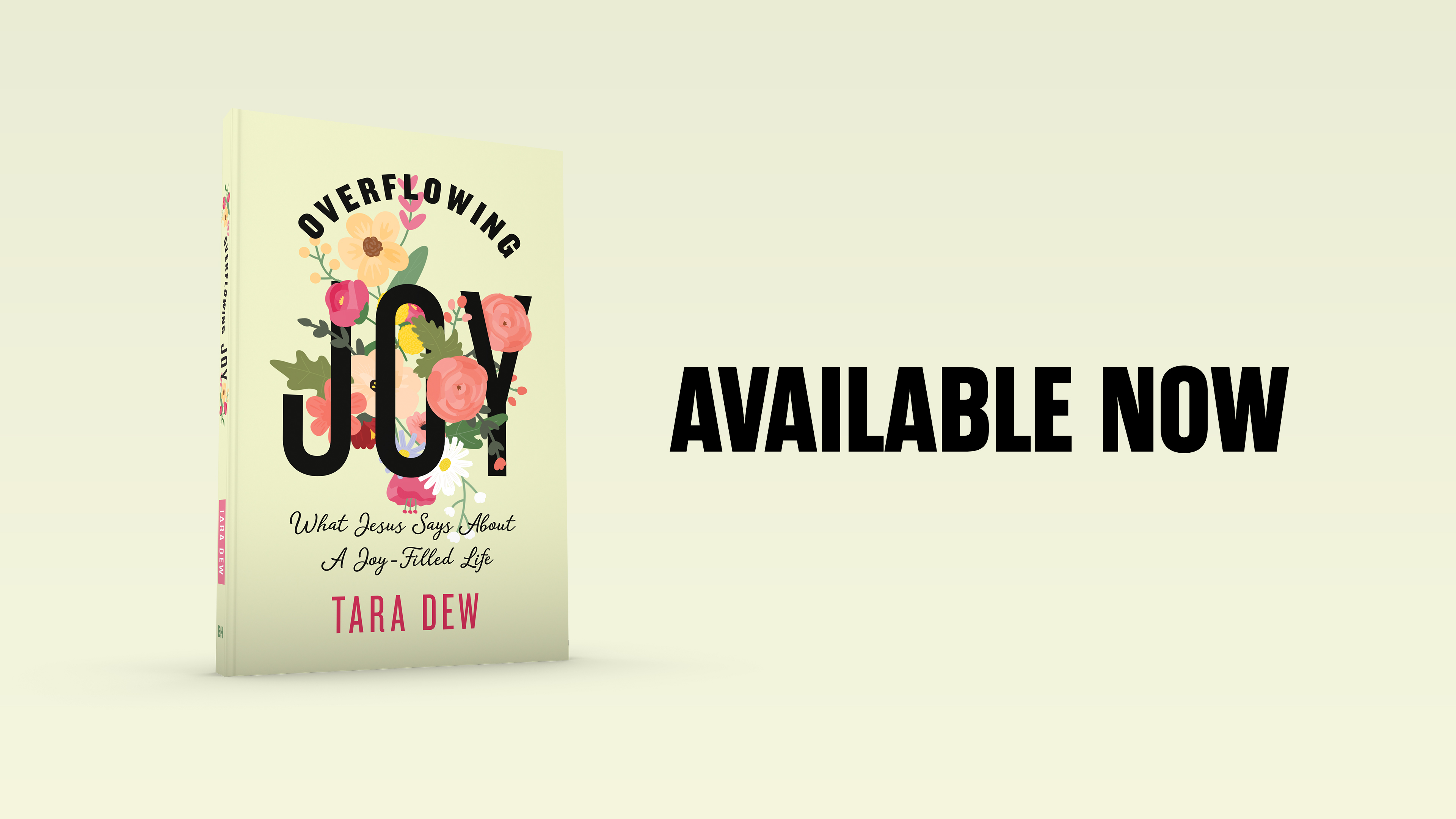

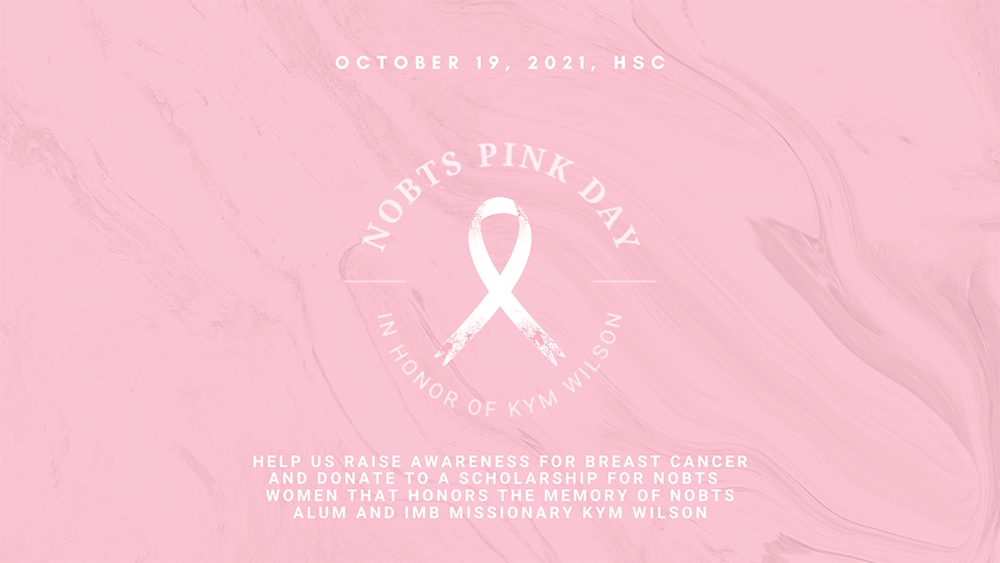



Make sure your desired mentor has submitted an application to the Mentoring Office at NOBTS. For potential mentors, this application can be accessed by clicking on "Become a Mentor." Your mentor does not have to resubmit an application if they have done so in the past. If you are unsure about whether your mentor has submitted an application before, please check with the Mentoring Office.
Once your mentor has been approved through the Mentoring Office, you may register for mentoring courses through your Self-Serve account like you do for other classes. If you have registered for a mentoring class before selecting an approved mentor or getting a mentor approved, please complete this step before the last day of drop/add or you could be withdrawn from your class.